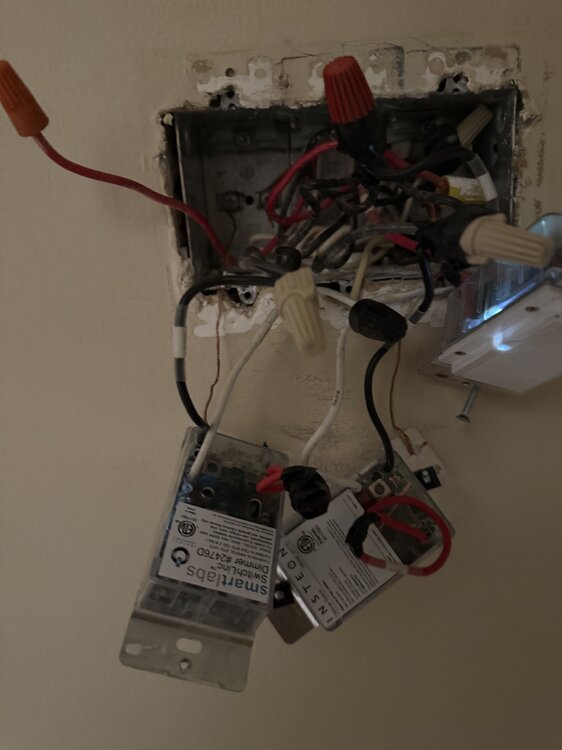Everything posted by lurlette
-
Zooz 800 usb (Zwave)
I am trying to get my Eisy to recognize the Zwave usd 800 plus dongle, but to no avail, I enabled it, tried auto, but no luck any help??
-
Insteon switch installation help.
Thanks Oberkc, that sounds like it, I will give it a try this weekend. The box I showed does have three insteon switches (3 gang box) the one to the far left is what’s going to be connected to the hallway lights.
-
Insteon switch installation help.
Hi Brian H, thanks for your help, that’s what I did , I replaced both switches, but in box 1 has power, ( black, white. Red, ground) box 2 only has white red and black, that’s why I posted the pictures of the two ceiling boxes (light boxes) but in those boxes it’s got red connected to black and the other box has red connected to white, so the switches are not working.that’s what I need help figuring out.
-
Insteon switch installation help.
No, Uberkc, why would anyone put a switch in a ceiling!!!??!!!. It’s for reference as to how the wires are connected together in the junction box in the ceiling, hence why the Insteon switche not working,?!!
-
Insteon switch installation help.
-
Insteon switch installation help.
Yes, it’s basically two switches controlling two lights, it’s a hallway, so one switch it at the beginning of the hallway and the other is at the end of the hallway,the two lights are at each end of the hallway. Thanks
-
Insteon switch installation help.
- Insteon switch installation help.
Don’t know if this is the right place, but I need some help installing two Insteon switches that control two lights, first gang box has red, white, black and ground, second gang box has red, white, black and ground, here’s where it confuses me, all three way connections always confuse me, so in the first gang box in the ceiling that one light is connected to has three black wires, three white wires and one red, other gang box in ceiling has three black wires, three white wires and one red, I can get the switches to work any help would be appreciated, i think sometime ago I had to switch the wires in the gang boxes or something like that.- ELK help
- ELK help
I need another help,i had a program that would turn on a light when motion was detected by a motion detector that connected to my ELK security system, it worked flawlessly with my isy 449, now I don’t see the motion detector where I do the program in EISY., thanks- ELK help
- ELK help
- Elk m1
So I have my CT-800 setup and working on my Washer, the ct dry contact is connected to zone 16 of my elk m1, I dont have any other expansion boards and I am using these Rules: WHENEVER Washer Status (Zn 16)BECOMES NOT SECURETHEN TURN Output 100 ON FOR 5 MIN, RESTART TIMER IF RUNNINGWHENEVER Output 100 STATE IS TURNED OFFAND Washer Status (Zn 16) IS NOT SECURETHEN ANNOUNCE Miscellaneous 3 (vm241)But the elk m1 still announces every time the washer pause, can anyone please guide me as to what I am doing wrong, I have Kenmore washer its Maytag .- ISYand Polyglot newbe
Can someone please explain how to setup Polyglot in a more newbe way,like for some people that's never done it before.Like whats got o be installed on the Raspberry side and what got to be installed on the ISY side.Thanks (I know there is a video on it but that's for more advanced users.)- Fire Place Help
Just a follow up, i did what stuviews suggested anf it worked for me,so i can control my fireplace with either the wall switch or with isy and google home and amazon echo. Thanks for all the help.- Fire Place Help
stusviews,yes its the wires shown in post 19,it`s wires like the ones that connect to the furnace to the thermostat,,the black wire is connected to where it has TH,and the white is connected to where it has TPTH.Thanks (not standard in wall wires)- Fire Place Help
Sorry for the late response,was out, the switch is a regular wall switch (toggle switch) the black wire goes on top of the switch and the white goes at the bottom terminal.(its that black and white wires in the Brown insulation.- Fire Place Help
- Fire Place Help
- Fire Place Help
Thanks Gary,kinkwr and trojanhorse,thats some really good points,but I think in my case,my fire place have a flame always on (that flame burns twenty four seven 365 days ),its a really low flame so when you flick the wall switch on the flame goes up to max.Thanks for all you guys advise.- Fire Place Help
Thanks Gary, that's more clear now, Thanks again, I just have to run a 120 volts wire to plug in my I/O Linc and I am set.- Fire Place Help
Thanks Kingwr,but this is what I want to know:so where do I connect the wires from the switch to I/O LInc? two wires from fire place to I/O Linc I understand,but from switct to I/O LINC I don`t. Thanks- Fire Place Help
So with that setup, my fire place can only be controlled by the I/O Linc and my isy,but I want it to be controlled by the switch (manaully) and the I/O Linc and isy,is this possible?if it is where do I connect the wires from fireplace to I/O Linc? so from pict I can see the red and white wire from switch to I/O linc, but where does the wires from the fire place goes? Thanks- Fire Place Help
Thanks for your very fast reply, however,thats what I saw in other posts,so I just want to be sure before I mess things up,seeing from your pict. 5V AND GND Can be connected to terminal on the Fireplace,My fire place has a terminal block that has from top: TH, P, TPTH, AND the Black wire connected to terminal TH GOES to the switch and the white wire connected to terminal TPTH goes to the switch,so where do I connect the black wire to the I/o Linc and where do I connect the white wire to the I/o Linc, and what wire goes to the switch. Thanks- Fire Place Help
I did some reading on this fire place set up with a I/O Linc # 2450 question is ; I have a INSTA-FLAME Fire place, its got a flame that's always on (a very small weak flame) and a toggle switch on the wall,when its switched on the fire place is lit up,when the switch is switched off,the fireplace goes off,only the small flame stays on,can I install the I/o linc inbetween the switch and the fire place, I did read the other posts and they are confusing to me,where do I wire the switch to? and where do I connect the wires from the fireplace to? do I cut the two wires that's comming from the fire place and connect them to the I/O Linc 2450 -Like this--com and 5V and from the switch to GND AND NC. Thanks for all your help. - Insteon switch installation help.