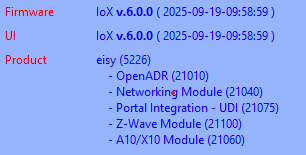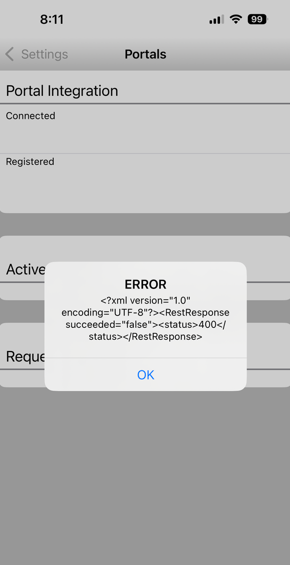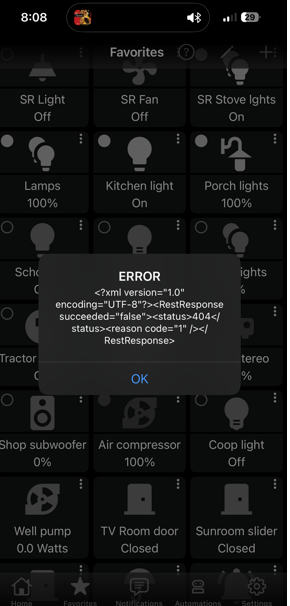-
EISY, Matter, Apple Home
Not looking for solutions per se, just curious about what's going on. A bit of back story, I work out of state and am gone for 2-3 weeks at a time. Seems like every time I come home I find changes with my system. A couple months ago, I successfully connected a Tapo P125M switch and a generic Matter light bulb I got from Amazon via Matter. I only had on/off control of the bulb, but still it was Matter progress. Both Matter devices worked perfectly via UD Mobile. At that time I also had Apple Home installed, but no Apple hubs/bridges. In Home, Home settings, the EISY showed up under Home Hubs & Bridges. I'm also playing with GE Cync color bulbs and GE Cync plugs that I picked up super cheap at a discount warehouse. These Cync devices are not Matter compatible. However, while using them, when I looked at the devices connection path, and at least one Cync device would show as connected to the EISY via Bluetooth even though I couldn't add/control the Cync devices with EISY/UD Mobile. Current state: I came home last week and discovered neither matter device was connected. I tried rebooting the EISY, syncing UD Mobile and finally removing and re-adding the matter devices. I have not been able to re-add the matter devices as matter devices. I gave up on the cheap Amazon bulb and used the Kasa plugin to re-add the Tapo P125M plugs. I personally have made no changes to EISY or UD Mobile configurations from when the Matter devices worked to not working. EISY may have updated while I was gone, and fairly certain there was a UD Mobile for iOs update as well. Also I noticed, EISY does not show up as a Hub/Bridge in Apple Home anymore and none of the Cync devices are using EISY as a connection point anymore. I tried adding a new Tapo P125M as a matter device and got as far as being asked to assign a name to the new plug. While typing in the name, UD Mobile screen turned grey in the background and an error msg popped up. When I clicked next after entering a device name, the entire processed failed and I was never able to get that far again. I have now added an 2nd gen Apple Home Pod, which shows up as a Hub/Bridge in Apple Home, but I still can't add Matter devices. Anywho, I know Matter is still in development and that I am mostly clueless and my issues could be self inflicted. Just seemed like there had been a giant leap in Matter functionality and then a big step backwards. If you made it this far, thanks, and if you have any suggestions or insights, I would greatly appreciate it. Please don't suggest I give up on Matter. Now that I know it exists, I have to keep poking at it. I'm the guy that has the overwhelming compulsion to press the big red button that says "Do not push this button" 🙂
-
Favorites gone
I'm having the same issue since the most recent update. (iOs version 1.4.3) Closing the app and re-opening will bring my favorites back. However, after an unknown amount of app inactivity, the favorites page will revert back to a clone of the home page and I'll have to close/reopen. Home page: Favorites page: After app restart:
-
UD mobile errors after EISY upgrade to 6.0
I've updated to the latest version. Now I get some errors using UD mobile. When UD Mobile is on the same LAN as the EISY and I select Configuration - Portals, I receive this error: When I'm off my local LAN, I can access the Configuration - Portals page properly. Issue 2: When UD Mobile is connected to my local LAN, all my devices work with out error. However when I'm not on my local LAN and I select a Kasa or Wemo device, I receive this error: After tapping OK, the device will turn on/off as requested, so more of an annoyance than a show stopper.
-
eisy 6.0.0
I tried this update yesterday after receiving the email and I ran into the same issues as the users in this thread.
-
Matter for Dummies?
Hasn't work for me yet. Tried a matter plug & light bulb.
-
EISY IP Hostname setup
I don't see the host name on IPv4. I do see the host name with IPv6. I'm running the latest release (updated a few says ago), I have a dedicated IPv4 DHCP address for EISY, and my router is a micro PC running pfSense.
-
Matter for Dummies?
Thanks! I'll stop wasting my time with the Cync devices. I typically only buy devices that I know work with EISY, but I got the Cync devices from the local liquidator store and were cheap enough not to be a bother if they didn't work. I did find some Matter light bulbs (saw the matter logo) on Amazon last night. They are inexpensive enough to order and play with. I'm sure the code whisperers at UD are working diligently to make Matter, matter.
-
-
Matter for Dummies?
I need a Dummies guide to the recently added Beta Matter. I've been messing with it but have not been able to connect to anything. I don't know if I even have the right hardware or if the iOS version works yet. Equipment: EISY with latest updates. Z-matter board iOS 18.3.2 running latest version of UD mobile. I have a mix of Insteon and z-wave devices, and a couple Wemo devices via the Wemo plug-in. Matter shows online & active in the administrative console and shows online in UD Mobile Questions: Is additional hardware required? ( i don't have Alexa or Google home) Where do I use the pairing QR code that is listed in the Iox-Matter plugin notifications? Are GE Cync devices actually Matter devices? I have 3 Cync Reveal color bulbs and 3 plugs. What little info I find seems to indicate yes, but I can't connect to them. (Again no idea what I'm doing) I did install Apple Homekit on my phone and when I select add devices, occasionally a Matter device will be listed but I'm unable to connect. Homekit can't seem to read the QR code on the plug and there were no QR codes on the packaging. Thanks
-
Where do plugins come from?
Just received an email from U-Tec introducing the Matter version of of the Bolt lock series. Ultraloq Bolt Finger Print Matter
-
Where do plugins come from?
Thanks for the replies. Very informative and way outside my wheelhouse. Last time I tried programming was high school computer class on an IBM XT/286
-
Where do plugins come from?
How do plugins come to be? I just bought two wifi Ultraloq Pro's before I discovered the z-wave versions. I'd like to control the locks from UD Mobile, but not bad enough to return the wifi versions for the z-wave versions. And also, I'm just curious how plugins are made. Thanks
-
What are hints
What are hints for in the device dashboard? It's down in the info section Example: Hint 0.0.0.112
-
No remote access through Portal
Disregard. I rebooted the EISY and all has returned to normal.
-
No remote access through Portal
On Monday remote access was working. Last night I discovered remote access was not working and as of this morning still isn't working. UD Mobile is running on an iPhone 14 Pro, AT&T is the provider. All other internet related items work correctly on the phone. I have made no changes to my EISY, UD Mobile or my network/internet setup. When I attempt attempt to test remote access or try to use a device remotely, I receive a popup stating: ERROR - There are no proxies available. I am unable to access my EISY from the Portal webpage. After login the main page shows my EISY and has a green light but clicking any of the tools generates an error. Clicking ISY Web Access I get - Error accessing /rest/status: Internal Server Error. Clicking ISY information gets me an HTTP Error 500 My Portal license is valid. When connected to my home network via wifi, everything works as normal.
-
Enbrighten direct wire indoor/outdoor switch doesn't stay connected
lilyoyo1, I bow to you.Your Kung Fu is mighty! I moved the ISY to an exterior window closest to the Enbrighton switch and it now works perfectly. Guess I need to add more line voltage powered z-wave devices to that room to act as repeaters? Thanks
Ristin
Members
-
Joined
-
Last visited