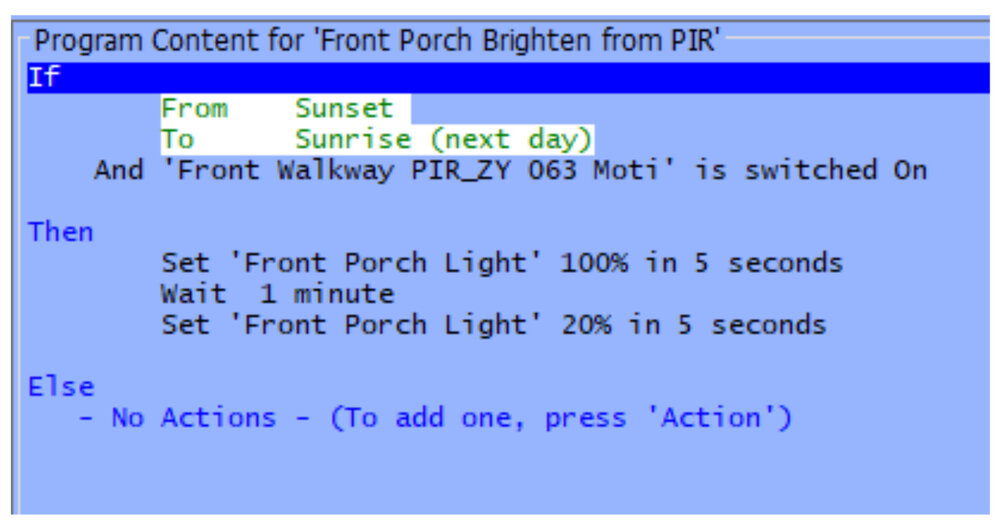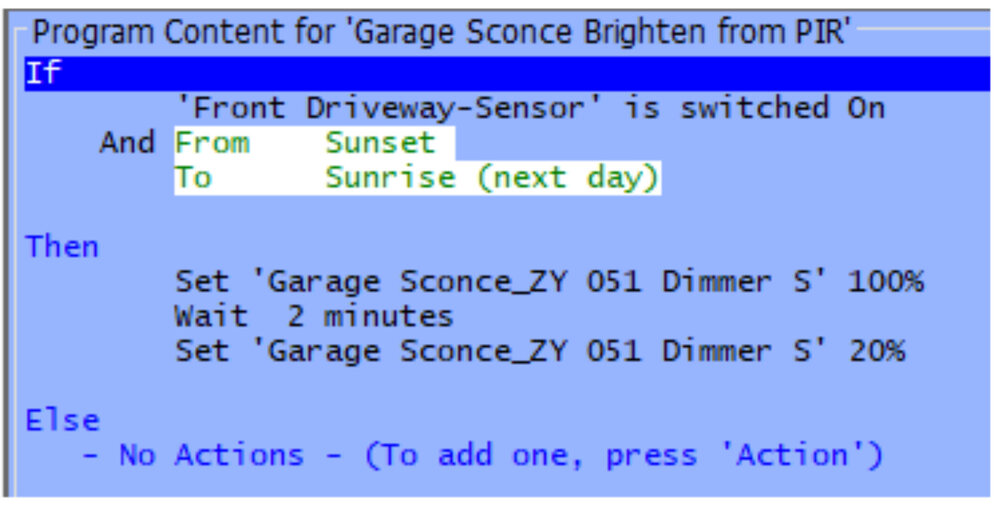-
Dimmer rate on one program but not on another.
I finally found the correct model number (ZW 3010) and then discovered the following. Default behavior: The dimmer's default setting is "Fast". User settings: You can set the dim rate to "Fast" or "Slow" using Parameter 6 in the Z-Wave device settings. Limitations: The ZW3010 does not have the more granular dimming step and timing parameters found in some older Jasco/GE dimmers. Workarounds for faster dimming: Use a smart home platform like Home Assistant and set transition: 0 in the service call for instant on/off. Set the device to "switch mode," which provides an instant response at the paddle but disables dimming control from the Z-Wave side. So the question is can Parameter 6 be set to "Slow" in the UD software?
-
Dimmer rate on one program but not on another.
I'm sure (hope) this is very simple but I have one program that has a dimming rate speed and another that doesn't and dimming rate isn't even listed as an option in the program. The one that doesn't have the dimming rate in the program is a Z-Wave dimmer and the one that has the dimming rate is an Insteon. I hope that doesn't matter but I'd rather give more info than less. How do you add the dimming rate? Without rate. With rate. Thanks! phil
-
-
Why Z-Wave?
I've been attempting home automation since the X-10 days with enough successes to overcome the failures. From my experience Insteon seemed to be on the right track for the most part, but then I started hearing about some of the newer, better methods such as Z-Wave, Zigbee and now Matter. I bought into Z-Wave a few years ago and again had moderate success until the day when something went wrong and portions of my Z-Wave system stopped working. This is when I learned how different Insteon and Z-Wave are, with Insteon having hard-coded addresses and Z-Wave addresses assigned on Inclusion. So if I understand this correctly, there is no way to identify the specific physical Z-Wave device from the list of devices, like you can with Insteon. Is there an advantage to this that I am just not understanding? Is there any sort of troubleshooting method to identifying what Z-Wave devices are still apart of the network and which ones are lost, besides the obvious trying to communicate with them individually? Since trying to resolve my problems with restoring my Z-Wave backup failed to produce a positive result, I am about ready to delete all the Z-Wave devices and just start over. So frustrating! Thanks for reading.
-
Added Aeotec Zigbee Motion Sensor but it doesn't do anything.
After adding the Aeotec Zigbee Motion Sensor (GP-AEOMSSUS) and seeing the screen with all the items listed (Intrusion, Presence, Tamper, Low Battery, Reports Supervision, Reports Restore, Trouble, AC/Mains Fault, Test and Battery Defect), I find that it dosen't do anything like sense motion. I would expect that not only would I see one of the listed items change indicating that motion was detected but that the LED on the motion sensor would light up but... nothing. According to the included manual, after adding the Motion Sensor you should see a Motion and Temperature field but neither of those show. I even wrote a small program to test it but non of the items (Intrusion, Presence Tamper...) cause any changes. What am I not understanding? Also, my system was working fine but after adding the motion sensor, the first time, the system locked up and after doing a reset the ISY FInder no longer was able to find the Polisy. A factory reset had to be done and the system restored. This happened twice, so I have a feeling it might be related.
-
IS UD Portal down or really slow?
It may have been a coincidence but I disable the Echo skill then re-enabled it and everything appears to be working again. Again, it could just be a coincidence.
-
Green Write Arrow stuck on.
Somewhere while attempting to unsuccessfully include Zooz Zen72 Vers 1 dimmers, the green write arrows got stuck on a Z-Wave device. I tried ZWave-Write All Device Links then Write Changed as well as re-starting the AC but nothing works. Any suggestions before I simply delete the device?
-
Some (Most) of my ZWave devices are no longer showing up in My Lighting
Would there be any advantage to moving the Zmatter dongle outside of the case? My Polisy is already about 6-7' off the ground and is above the metal rack where it sits.
-
Some (Most) of my ZWave devices are no longer showing up in My Lighting
The firmware and UI version of the Polisy is 5.7.0. I'm using the ZMatter controller that UD was selling a year ago and installs on the internal pcie port. I'm hoping the USB version will work better. Apparently the system backups don't save the ZWave configurations, so I guess not.
-
Some (Most) of my ZWave devices are no longer showing up in My Lighting
Thanks for reading my post. Looking at the devices in My Lighting, I'm mostly seeing only Insteon and very few of my ZWave devices. I can't remember making any significant changes, outside of Polisy updates but I did try restoring a past backup but I still don't see most of my ZWave devices. I have ordered on of the ZMatter USB devices to hopefully the range of my ZWave devices and get ready for Matter but before I install it, should I do anything besides a backup before install the ZMatter? I'm not against the idea of relinking my ZWave devices, as their Names are no longer in the My Lighting list and I don't have a written list of associating their addresses to names. Any suggestions are appreciated. phil
-
Another issue with FanLinc and Amazon Echo.
Because that's what what MrBill's instruction were as of April 12 of 2022 but mostly because I didn't know Fan was an Alexa Category. Thanks for pointing it out! This new info still leaves me with the question (That I could find the answer to on the forums), what new Spoken(s) do you need to create? Do you have to set one up for each command (High, Medium Low, and Off) or is there some default command that covers them all. Thanks again.
-
Another issue with FanLinc and Amazon Echo.
Most of my Echo based commands are recognised without a problem, but our Front Room Fan (FanLinc v.3B) is not working properly. I've followed @MrBill's instructions that he posted on April 12, 2022, where he says to create 4 programs for high, med, low and off. And yes, I even read the part about leaving the IF blank, for High, Med, Low add a line to the THEN block to turn on the correct scene. For the off function add a line to the ELSE block to turn ON the OFF scene. I also followed the instructions regarding choosing "Program" in the portal and verified that I used "Switch" for the Alexa Category. After having the Echo discover the new devices, which it found, it seemed to have worked once for turning the fan to each speed but it would never turn off or switch back to Medium. It would switch to Low and High. Looking at the Details tab on Programs in the Admin Console, I am seeing that three of the four programs that turn the fan to High, Med and Low are showing green, indicating that they are still running. The fan off program is red. Now, when I ask "Alexa, turn Front Room Fan medium on", the Echo responds with "I couldn't find a device called Front Room Fan in philgood's (Not the real name of my profile... that would be ridiculous) profile". Additionally and just for "clarity", the Then command that I used for the Hi, Med and Low is the Action to turn the device On to the associated speed setting. I also was trying to set the Spoken to also allow "Alexa, turn on Front Room Fan High", "Alexa, turn on Front Room Fan Medium", or "Alexa, turn on Front Room Fan Low", but only got back "I couldn't find a device called Front Room Fan in philgood's profile", so I gave up on that. Does it matter that the three "On" programs are always showing as running? Why will it not allow for Medium speed and the ability to turn the fan off, with manually turning it off through the Admin Console? Thanks for your time!
-
Synchronize New and Deleted with Interview. What just happened?
So rather than just bury them in a folder, isn't there a way to actually delete them? Can you not get access to the Z-Wave table or database with all the associations are stored? I agree #mmb, I really miss the days of having the hex address of the device be printed right on the packaging.
-
Synchronize New and Deleted with Interview. What just happened?
I just installed 4 new Z-Wave dimmer outlets/repeaters and was wanting to be sure that they were all talking with the rest of the Z-Wave network, so thinking that I wanted to synchronize all the new devices I selected Synchronize - New and Deleted with Interview. To my surprise I started getting 20 new Dimmer Switches added to the network. First, what should I have done to verify that the new devices were fully incorporated into the network? Second, where did all these Dimmer Switches come from and what do I do with them now that they have been added to the network? I don't have any idea where or what they are I wish I could read something that explains the intended use of many of the IoX functions. When I look up Synchronize New and Deleted with Interview in the documentation all I find is "Synchronizes devices that either do not exist in the ISY yet, or, exist in the ISY but no longer exist in the Z-Wave network.", which doesn't explain why you would want to do that. Thanks for your help.
-
Insteon is working fine but ZWave has troubles. Should I just start over?
I recently completed my IoP upgrade, including adding my new ZMatter board and was really looking forward to having an easier time getting ZWave devices to work but things still don't work as I had hoped. With adding and deleting devices so many times, I've lost track of which device is which and think it might be best to simply delete all my ZWave devices and then start adding them back in one by one. One major point of frustration is ZWaves apparent inability to identify the device shown on the ISY Admin Console and any specific installed device. How I miss the manufacture assigned HEX addresses, where you could run a Generate Topology report and match the HEX code to a specific device. Okay enough lamenting for the good'ol days, ask a question. First, am I correct in saying there is no way to identify individual ZWave devices? They are identified only by the sequence in which they are installed? Is there a recommended way to verify that once installed, the ZWave device is solidly added to your system and not on the fringe of connectivity? Is there a way to tell the quality of the RF signal? If I want to start over with my ZWave devices, do I just delete them from my network tree? Is there a primer on ZWave that gets a newbie going in a good direction, so they don't get on the forums and ask one questions after another? Thanks, phil
-
Zmatter board to enclosure instructions?
Hope this helps. Note the color rings on the end of the antennas. Z-Wave antenna has a Yellow band on top and goes to the left. Zigbee antenna has a Red band on top and goes to the right. https://www.universal-devices.com/docs/ZMatter-Assembly- Instructions.pdf
View in the app
A better way to browse. Learn more.